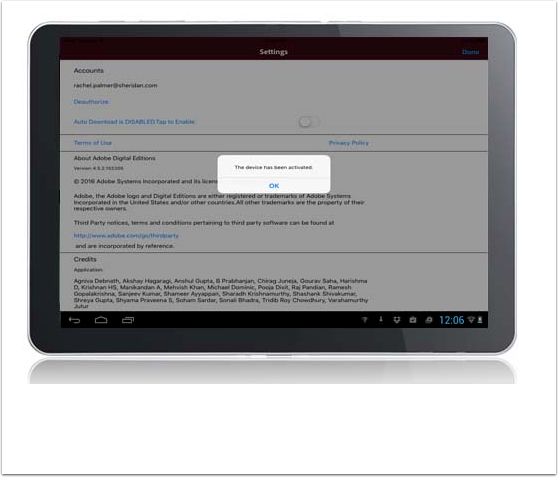How do I download and authorize Adobe Digital Editions on my Android Device?
Submitted by admin on Fri, 06/02/2023 - 11:35
For complete instructions on how to download and authorize Adobe Digital Editions and Bluefire Reader to your computer, iOS device and Android device click here .
Download Adobe Digital Editions to Your Android Device
Search for Adobe Digital Editions in the Play Store.

Install Adobe Digital Editions App on Android Device
Install and follow the prompts to complete the download.
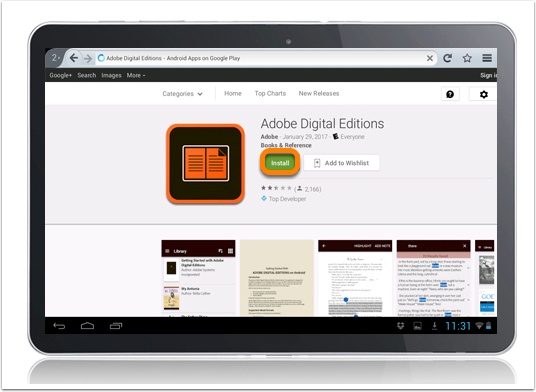

Authorize Adobe Digital Editions on Your Android Device
Once installed, you will see the home page with one sample eBook. To access the authorization settings, click the three horizontal bars to access the settings.
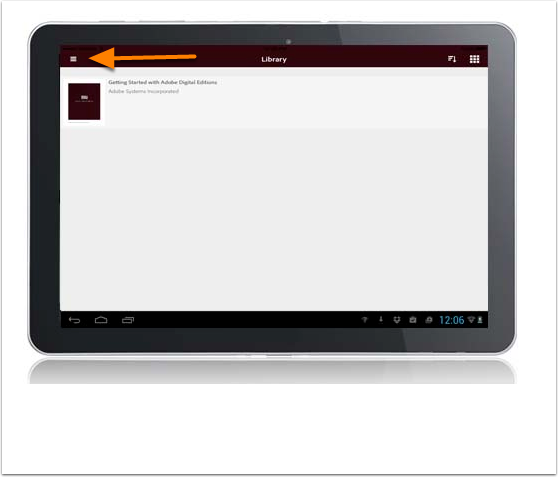
Select Settings.
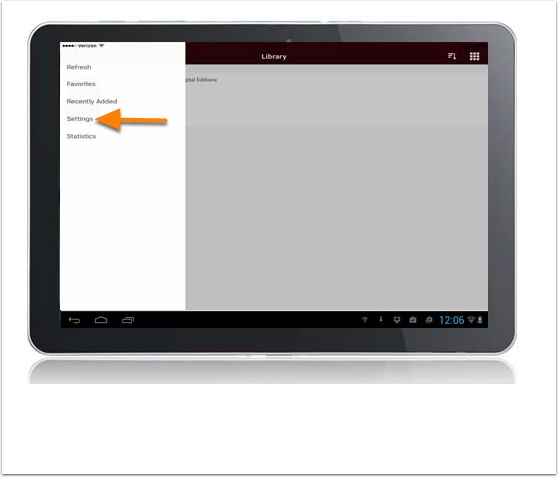

Authorize Adobe Digital Editions on Your Android Device
Click Authorize.
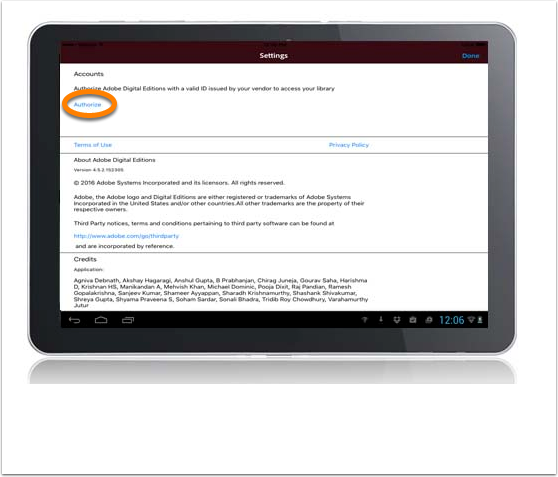

Authorize Adobe Digital Editions on Your Android Device
Enter your Adobe ID and Password. If you do not have an Adobe ID, you can create one by clicking create an Adobe ID.
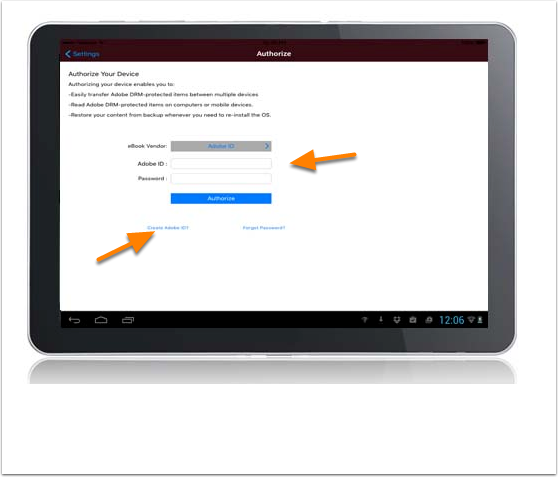

Authorize Adobe Digital Editions on Your Android Device
You will receive a message that your device has been successfully authorized.